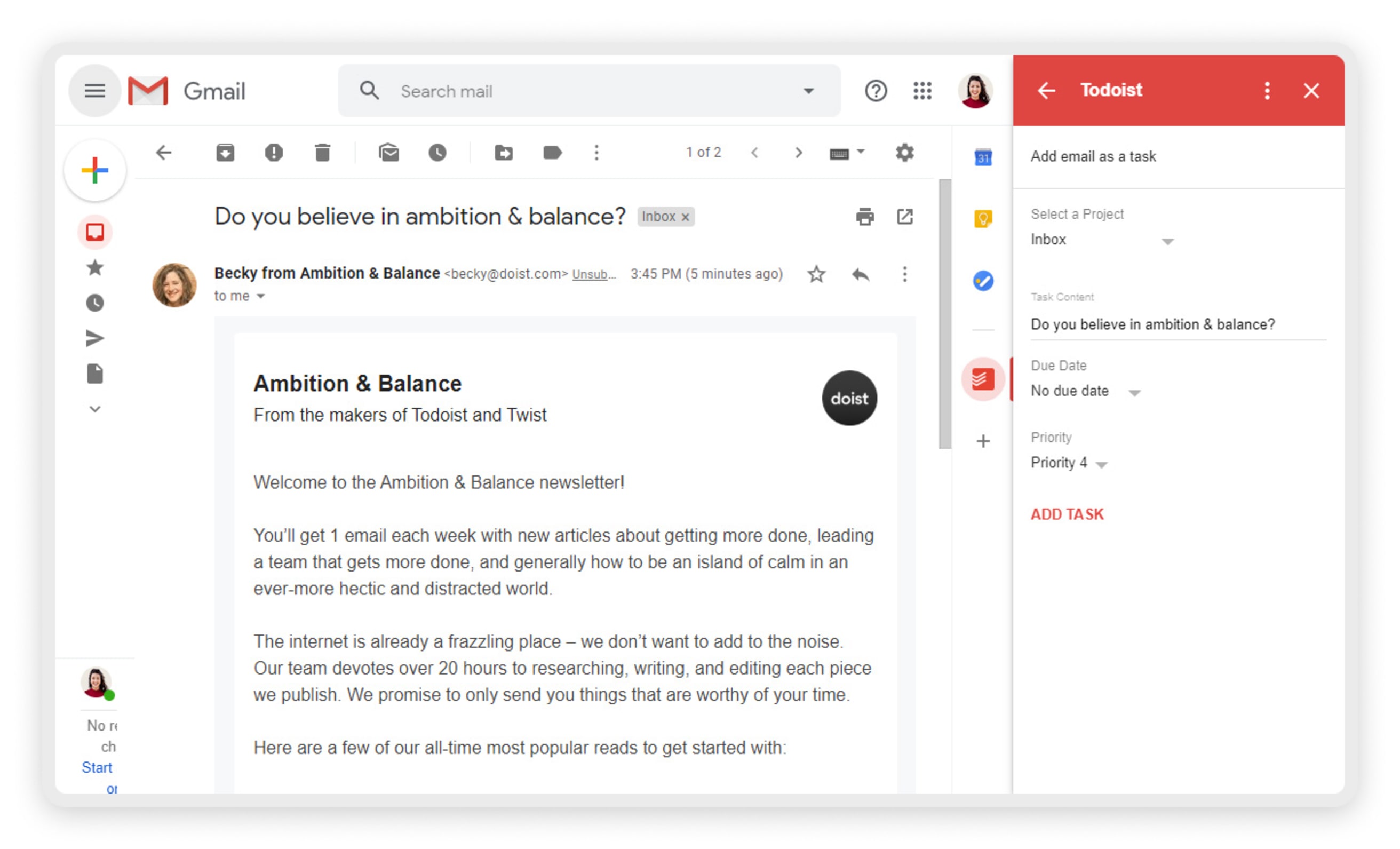The Todoist for Gmail add-on comes in handy when you need to add important emails as tasks. To use the add-on, log in to Gmail with your Google workspace account and click the Todoist icon in the right-hand sidebar.
However, if you see an error or the add-on stops working, this guide helps you troubleshoot these issues, so you can quickly get back on track.
Limitations
- The Gmail add-on adds 00:00 as due time by default. If you leave the add-on at midnight, it considers the task as not having any due time. This is a limitation to the Google time picker.
- If you set a due time without adding a due date to the task, Todoist won't add due time to the task.
- If you're on the free plan, the task duration picker is hidden in the Gmail add-on.
- If you set task duration to a task without adding a due date and due time, the add-on will ignore the task duration.
Emails don’t open in Gmail for iOS
Due to a limitation with Gmail for iOS, tasks created with the Todoist add-on can’t open directly in the app. Instead, tapping the email associated with the task opens it in a new tab on Safari for iOS.
Spinning circle while using the add-on in Safari
If you’re using Safari, and a spinning circle appears while using the Todoist for Gmail add-on, please follow these steps to allow pop-up windows for the browser:
- Open Todoist in Safari.
- Click Safari in the main menu at the top-left.
- Select Preferences...
- Open the Websites tab.
- Scroll down and select Pop-up Windows to the left.
- Open the menu next to
todoist.comand select Allow.
Add-on error while using Gmail for iOS
If you’re using the Todoist for Gmail add-on while on an iOS device, you may see an error message indicating that something went wrong while executing the add-on.
This happens because the Gmail app for iOS isn’t giving Todoist the permission it needs to grab the email subject line.
Unfortunately, this means the add-on no longer works with Todoist on your iOS device. A workaround would be to use the add-on through the web browser on your computer.
Get help
If you’re experiencing any other issues with the Todoist for Gmail add-on that’s not covered in this guide, get in touch with us.